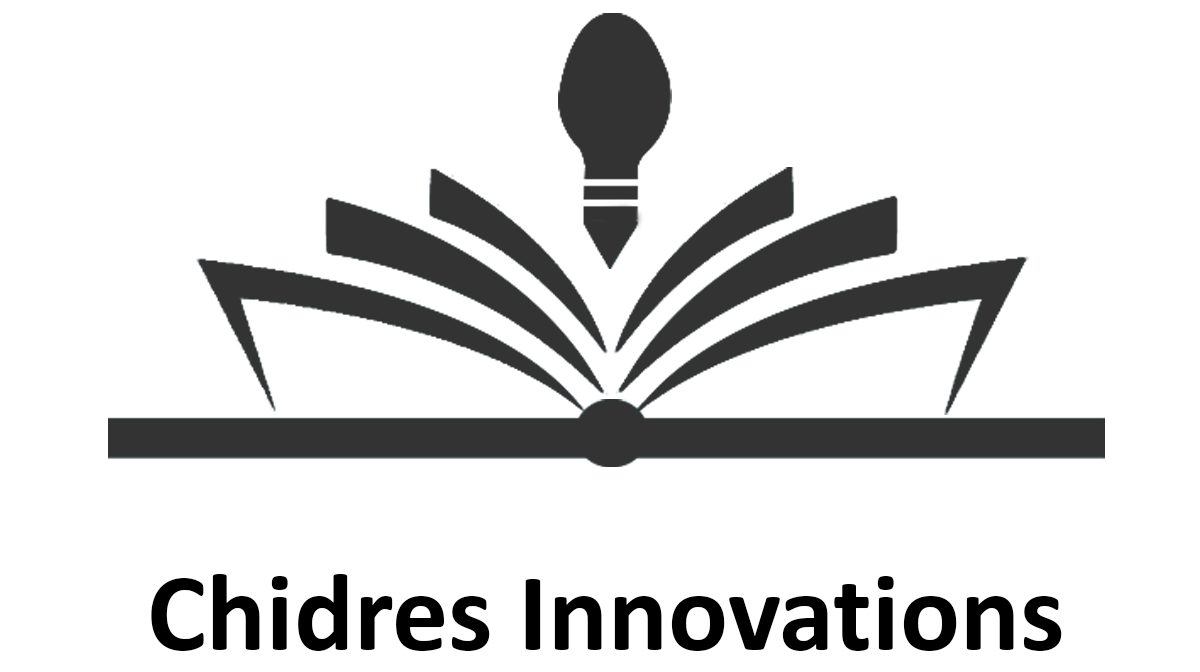CSS
- Description
- Curriculum
- Reviews
- Grade

Course Title: CSS: A Comprehensive Guide for Beginners
Course Overview:
Welcome to the CSS Course, an in-depth training program designed to help you learn and master the essential concepts and techniques of CSS (Cascading Style Sheets). Whether you’re new to web design and development or looking to enhance your styling skills, this course will guide you through everything you need to know about creating visually appealing, responsive, and well-designed websites.
Throughout this course, you will learn how to style your HTML documents using CSS, gain an understanding of how to control layout, typography, colors, and more, and become proficient at creating aesthetically pleasing websites. By the end of this course, you’ll be ready to style any web page with confidence, ensuring it is user-friendly, responsive, and visually engaging.
What You Will Learn:
– Introduction to CSS: Understand what CSS is, its role in web development, and how it integrates with HTML to create visually appealing web pages.
– CSS Syntax and Selectors: Learn the structure of CSS rules, including selectors, properties, and values, as well as how to target elements for styling.
– Text and Font Styling: Master the art of text styling with properties like font-family, font-size, line-height, font-weight, and text-transform to create clean, readable typography.
– Color and Backgrounds: Discover how to use color effectively with color, background-color, linear-gradient, and background images to create visually engaging designs.
– Box Model: Learn how elements are structured using the CSS box model, including margin, border, padding, and width/height to control spacing and layout.
– CSS Layouts: Dive into key layout techniques such as float, flexbox, and grid to create complex, responsive page structures.
– Responsive web design and development: Master the art of designing websites that adapt to different screen sizes using media queries, flexible layouts, and viewport-based units.
– CSS Positioning: Understand how to control the positioning of elements using properties like position, top, right, bottom, left, z-index, and more.
– Transitions and Animations: Add dynamic and interactive elements to your website using CSS transitions and keyframe animations for enhanced user experiences.
– CSS Best Practices: Learn the best practices for writing clean, maintainable, and efficient CSS code, including using comments, organizing stylesheets, and following naming conventions.
Who Is This Course For?
– Beginners who are new to web design and development and want to learn how to style web pages.
– Aspiring web design and Developers looking to create visually stunning, responsive websites.
– Front-end developers who want to expand their knowledge of CSS to create more dynamic and user-friendly designs.
– Anyone interested in creating custom designs for personal or professional projects.
– Graphic designers looking to understand the web design and development process and enhance their design skills for web applications.
Why Take This Course?
– Comprehensive Curriculum: This course covers everything from CSS basics to advanced design techniques, ensuring a complete understanding of CSS principles.
– Hands-On Projects: Apply your skills through real-world projects that showcase your ability to create responsive and visually appealing websites.
– Interactive Lessons: Engage with rich multimedia content, including video tutorials, demonstrations, quizzes, and exercises that reinforce key concepts.
– Expert Instructor: Learn from an experienced web design and development instructor who will guide you through the material and provide helpful tips and tricks for mastering CSS.
– Lifetime Access: Enjoy lifetime access to all course materials, so you can learn at your own pace, revisit lessons, and stay updated on the latest CSS advancements.
Course Requirements:
– A computer or mobile device with internet access to watch videos and follow along with exercises.
– Basic knowledge of Text editor (Notepad)
– Basic knowledge of HTML and web browsers (Chrome, Firefox, Safari, etc.).
– No prior CSS experience is required, though familiarity with HTML will be helpful.
Course Duration:
– Total Duration: Self-paced learning with flexible timelines to fit your schedule.
Course Format:
– Lessons: In-depth video tutorials, demonstrations, and hands-on coding exercises.
– Quizzes: Interactive quizzes and challenges to test your understanding of CSS concepts.
– Assignments: Practical assignments to apply what you’ve learned to real web design and development projects.
– Discussion Forum: Participate in a community of learners to ask questions, share feedback, and receive guidance from the instructor.
Certification:
Upon successful completion of the course, you will receive a Certificate of Completion, which you can add to your resume or LinkedIn profile to showcase your expertise in CSS and web design and development.
-
1Why we use CSS in Website Designing ?
Why we use CSS in Website Designing ?
-
2What is CSS ?
What is CSS ?
-
3Pros and Cons of CSS
Pros and Cons of CSS
-
4CSS Syntax
CSS Syntax
-
5CSS Inline Styles
CSS Inline Styles
-
6CSS Embedded Styles
CSS Embedded Styles
-
7CSS External Styles
CSS External Styles
-
8CSS Styles Order of Precedence
CSS Styles Order of Precedence
-
9How does CSS work in browser ?
How does CSS work in browser ?
-
10CSS Cascade vs Inheritance
CSS Cascade vs Inheritance
-
11Types of CSS Selectors
Types of CSS Selectors
-
12CSS Tag selector
CSS Tag selector
-
13CSS Class selector
CSS Class selector
-
14CSS ID selector
CSS ID selector
-
15CSS Group Selector
CSS Group Selector
-
16CSS Combination Selector
CSS Combination Selector
-
17CSS DOM Tree Terminology
CSS DOM Tree Terminology
-
18CSS Descendant selector
CSS Descendant selector
-
19CSS Direct Child selector
CSS Direct Child selector
-
20CSS Adjacent Sibling Selector
CSS Adjacent Sibling Selector
-
21CSS General Sibling Selector
CSS General Sibling Selector
-
22CSS Attribute Selector Part1
CSS Attribute Selector Part1
-
23CSS Attribute Selector Part2
CSS Attribute Selector Part2
-
24CSS Attribute selector Part 3
CSS Attribute selector Part 3
-
25CSS Attribute selector Part 4
CSS Attribute selector Part 4
-
26CSS Pseudo Class Selectors
CSS Pseudo Class Selectors
-
27CSS Navigation Pseudo Classes Part 1
CSS Navigation Pseudo Classes Part 1
-
28CSS Navigation Pseudo Classes Part 2
CSS Navigation Pseudo Classes Part 2
-
29CSS UI Pseudo Classes Part 1
CSS UI Pseudo Classes Part 1
-
30CSS UI Pseudo Classes Part 2
CSS UI Pseudo Classes Part 2
-
31CSS UI Pseudo Classes Part 3
CSS UI Pseudo Classes Part 3
-
32CSS UI Pseudo Classes Part 4
CSS UI Pseudo Classes Part 4
-
33CSS Structural Pseudo Classes Part 1
CSS Structural Pseudo Classes Part 1
-
34CSS Structural Pseudo Classes Part 2
CSS Structural Pseudo Classes Part 2
-
35CSS Structural Pseudo Classes Part 3
CSS Structural Pseudo Classes Part 3
-
36CSS nth Pseudo Classes Part 1
CSS nth Pseudo Classes Part 1
-
37CSS nth Pseudo Classes Part 2
CSS nth Pseudo Classes Part 2
-
38CSS nth Pseudo Classes Part 3
CSS nth Pseudo Classes Part 3
-
39CSS Negation Pseudo Class
CSS Negation Pseudo Class
-
40CSS Lang Pseudo Class
CSS Lang Pseudo Class
-
41CSS Pseudo Elements Part 1
CSS Pseudo Elements Part 1
-
42CSS Pseudo elements Part 2
CSS Pseudo elements Part 2
-
43CSS Universal Selector
CSS Universal Selector
-
44CSS Specificity Rules Part 1
CSS Specificity Rules Part 1
-
45CSS Specificity Rules Part 2
CSS Specificity Rules Part 2
-
46CSS font-weight Property
CSS font-weight Property
-
47CSS font-style Property
CSS font-style Property
-
48CSS text-decoration Property Part1
CSS text-decoration Property Part1
-
49CSS text-decoration Property Part2
CSS text-decoration Property Part2
-
50CSS text-decoration Property Part3
CSS text-decoration Property Part3
-
51Applying Multiple CSS Classes
Applying Multiple CSS Classes
-
52CSS content Property
CSS content Property
-
53CSS background-color Property
CSS background-color Property
-
54CSS font-size Property
CSS font-size Property
-
55CSS text-align Property
CSS text-align Property
-
56CSS font-size Property
CSS font-size Property
-
57CSS color Property
CSS color Property
-
58CSS font-family property
CSS font-family property
-
59CSS text-indent Property
CSS text-indent Property
-
60CSS text-align-last Property
CSS text-align-last Property
-
61CSS letter-spacing | CSS word-spacing
CSS letter-spacing | CSS word-spacing
-
62CSS text-transform | CSS font-variant
CSS text-transform | CSS font-variant
-
63CSS text-shadow | CSS box-shadow Property
CSS text-shadow | CSS box-shadow Property
-
64CSS list-style-type Property Part1
CSS list-style-type Property Part1
-
65CSS list-style-type Property Part2
CSS list-style-type Property Part2
-
66CSS list-style-image Property
CSS list-style-image Property
-
67CSS list-style-position Property
CSS list-style-position Property
-
68CSS Box Model
CSS Box Model
-
69Calculate Actual size of HTML element in CSS
Calculate Actual size of HTML element in CSS
-
70CSS width, height and overflow Property
CSS width, height and overflow Property
-
71CSS Padding Properties
CSS Padding Properties
-
72CSS Border Properties Part 1
CSS Border Properties Part 1
-
73CSS Border Properties Part 2
CSS Border Properties Part 2
-
74CSS Border Properties Part 3
CSS Border Properties Part 3
-
75CSS Border Properties Part 4
CSS Border Properties Part 4
-
76CSS Border Radius Properties
CSS Border Radius Properties
-
77CSS Margin Properties
CSS Margin Properties
-
78CSS background-color Property
CSS background-color Property
-
79CSS background-image Property
CSS background-image Property
-
80CSS background-attachment Property
CSS background-attachment Property
-
81CSS background-position Property
CSS background-position Property
-
82CSS background-size Property
CSS background-size Property
-
83CSS background-origin Property
CSS background-origin Property
-
84CSS Multiple Background Images
CSS Multiple Background Images
-
85CSS Linear Gradients
CSS Linear Gradients
-
86CSS Radial Gradients
CSS Radial Gradients
-
87CSS transform Property
CSS transform Property
-
88CSS transform Functions
CSS transform Functions
-
89CSS transform-origin Property
CSS transform-origin Property
-
90CSS Transitions
CSS Transitions
-
91CSS Animations
CSS Animations
-
92CSS float and clear Property
CSS float and clear Property
-
93Website Page Layout using Float 01
-
94Website Page Layout using Float 02
-
95Website Page Layout using Float 03
-
96Website Page Layout using Float 04
-
97CSS position Property Part 1
CSS position Property Part 1
-
98CSS position Property Part 2
CSS position Property Part 2
-
99CSS position Property Part 3
CSS position Property Part 3
-
100CSS position Property Part 4
CSS position Property Part 4
-
101CSS position Property Part 5
CSS position Property Part 5
-
102CSS position Property Part 6
CSS position Property Part 6
-
103CSS Box Sizing Property
CSS Box Sizing Property
-
104CSS Flexbox Properties Part1
CSS Flexbox Properties Part1
-
105CSS Flexbox Properties Part2
CSS Flexbox Properties Part2
-
106Website Page Layout using Flexbox 01
-
107Website Page Layout using Flexbox 02
-
108Website Page Layout using Flexbox 03
-
109Website Page Layout using Flexbox 04
-
110Responsive Website Design Tips
Responsive Website Design Tips
-
111Create Navigation Bar 01
-
112Create Navigation Bar 02
-
113Create Drop Down Navigation Bar
-
114Create Double Drop Down Navbar
-
115Create Smooth Scrolling Web Page
-
116Animate HTML elements On Scroll
-
117Create Smooth Animated Links and Buttons
-
118CSS Typewriter Animation
-
119Personal Portfolio with HTML CSS
-
120CSS QuizTest your knowledge of CSS with this comprehensive 50-question quiz. You have 60 minutes to complete the quiz, and the questions are presented in a paginated format for an organized experience. To pass, you need to score at least 70%. If you retake the quiz, 5% will be deducted from your total score. After completing the quiz, the correct answers will be displayed to help you learn and improve. Good luck!