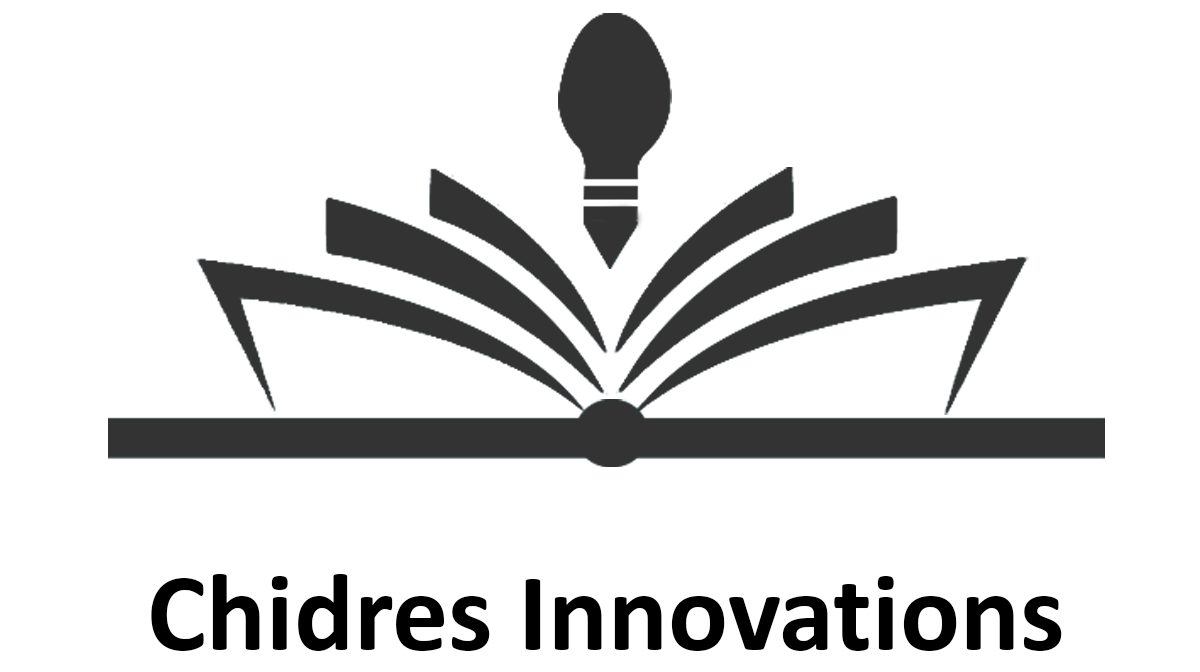Instructions
Dear students & instructors, let’s make our platform the best learning platform!
For Students:
Follow the below mentioned instructions to become a successful student.
Login First
Access the platform using your login credentials.
Keep Credentials Secure
Ensure your login credentials are kept confidential and secure.
Explore the Interface
Familiarize yourself with the layout to navigate the platform efficiently.
Enroll in Courses
Browse available courses and enroll in the ones that match your interest.
Watch Lessons One by One
Follow the lesson sequence to maintain learning continuity.
Download Resources
If available, download any materials or documents to study offline.
Read Notes
Review accompanying study notes to reinforce learning.
Practice Regularly
Utilize practice exercises or simulations to strengthen concepts.
Complete Assignments
Submit your assignments on time for better understanding and evaluation.
Read Questions and Answers
Read questions and to improve and clear interviews successfully.
Take Quizzes
Test your knowledge periodically by completing quizzes at the end of lessons.
Get Certified
Complete all required course activities and exams to earn your certification.
Ask for Help
Use the discussion forum or messaging to ask instructors any questions you have.
Track Progress
Use the progress tracker to monitor how much you’ve completed in your courses.
Time Management
Set daily or weekly goals to maintain a steady learning pace.
Stay Updated
Regularly check announcements for course updates, deadlines, and events.
Participate in Live Sessions
Join live webinars or discussions hosted by instructors.
Give Feedback
After completing a course, provide feedback to improve the platform and course materials.
Need Help? We're Here to Assist You!
Email our team directly at support@chidresinnovations.com. Our team will respond to your inquiry within 24 hours.
For Instructors:
Follow the below mentioned instructions to become a successful instructor.
Login First
Use your instructor credentials to access the backend.
Explore the Interface
Understand the dashboard and its functions to manage courses and students effectively.
Create and Manage Courses
Add new courses, set titles, descriptions, and objectives for each course.
Structure Your Course
Organize the content by creating sections and lessons in a logical flow.
Add Assignments
Create assignments with clear instructions, deadlines, and evaluation criteria.
Design Quizzes
Include quizzes to assess student progress and understanding.
Monitor Student Progress
Track students’ performance, grades, and feedback regularly.
Regularly Clear Doubts
Address student questions promptly through forums, messages, or live sessions.
Keep Credentials Secure
Never share your instructor login details with anyone to protect the integrity of your account.
Enroll Students
Approve or manually enroll students into your courses as needed.
Provide Study Materials
Upload relevant reading materials, notes, and resources to assist learning.
Organize Live Sessions
Schedule and host live lessons, Q&A sessions, or webinars to engage students.
Create Assessments
Design assignments, quizzes, and projects with clear instructions and fair grading rubrics.
Provide Constructive Feedback
Offer feedback that helps students improve their work and progress in their learning.
Ensure Timely Course Updates
Keep students informed about changes in schedules, assignments, or content.
Reward Engagement
Acknowledge active students who contribute to discussions, complete assignments, and assist peers.
Ensure Plagiarism-Free Work
Use plagiarism-checking tools to maintain the academic integrity of assignments and projects.
Gather Feedback
Ask for student feedback after each course to improve teaching methods and content.
Need Help? We're Here to Assist You!
Email our team directly at support@chidresinnovations.com. Our team will respond to your inquiry within 24 hours.